Finding the Right SAP ETL Tool for Effective Data Transformation
Overview of SAP ETL Tools
ETL tools simplify the movement of data
from SAP systems to data warehouses or data lakes, enabling organizations to
leverage SAP data for analytics and reporting. These tools streamline the
process of extracting, transforming, and loading data to various destinations,
from data lakes to analytics platforms.
Top SAP ETL Tools to Consider
SAP Data Services: Specifically designed for SAP ETL Tool environments, SAP Data Services offers deep integration with SAP ERP, BW, and HANA, providing reliable data quality and compatibility.
Talend: Known for its open-source options, Talend supports SAP data
integration and provides a variety of ETL functions suitable for organizations
looking to keep costs low.
Key Features to Look for in SAP ETL Tools
Data Connectivity: Ensure the ETL tool connects seamlessly with SAP and any additional data sources, such as CRM systems, for comprehensive data consolidation.
Real-Time Processing: Many ETL tools, including SAP Data Services, offer
real-time data processing, which is crucial for businesses that need immediate
insights.
Data Security: Given the sensitivity of SAP data, strong data security
and compliance measures, such as encryption and access control, are essential
features.
Choosing the Best SAP ETL Tool for Your Needs
Integration Requirements: Evaluate the ETL tool's ability to connect with SAP ERP, HANA, and other systems.
Performance and Scalability: As your organization grows, so will your
data needs. Choose a tool that can handle increasing data volumes efficiently.
Ease of Use and Support: ETL tools should provide user-friendly
interfaces and robust support to ensure smooth data management and issue
resolution.
Implementation Tips for SAP ETL Tools
Conduct a Trial Run: Before full-scale deployment, perform a test run of the ETL tool to address any potential compatibility or configuration issues.
Map Data Sources: Properly mapping SAP data fields during the setup
phase can prevent errors and improve transformation accuracy.
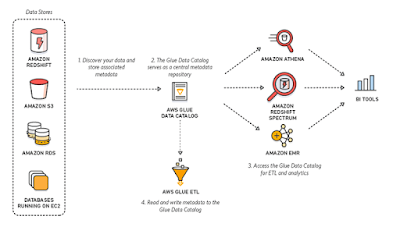


Comments
Post a Comment