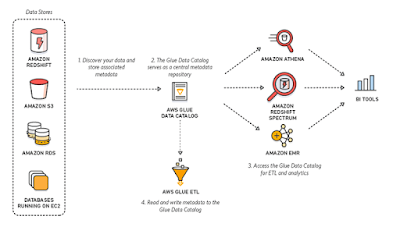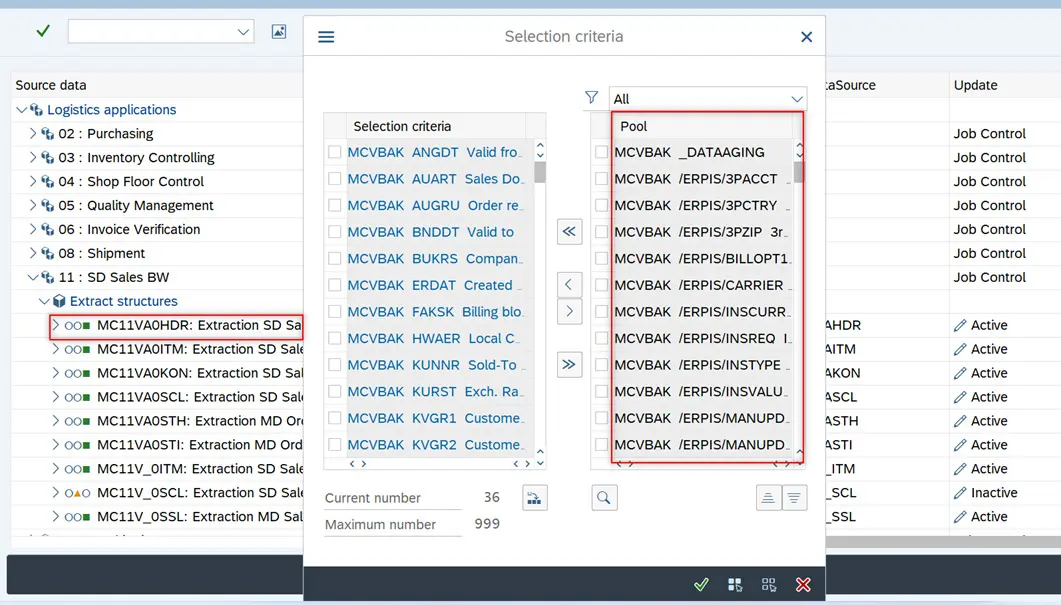SAP OData: The Backbone of Modern Business Connectivity
SAP OData (Open Data Protocol) is revolutionizing how businesses interact with SAP applications and other systems. As a standardized REST-based protocol, OData allows seamless access to data for integration and interaction, enabling businesses to connect diverse applications efficiently. What is SAP OData? SAP OData serves as an API layer that allows access to SAP data and business logic. This standardized format facilitates integration with non-SAP systems, making it a preferred choice for developers. Features of SAP OData RESTful Architecture: Supports CRUD operations through HTTP methods like GET, POST, PUT, and DELETE. Interoperability: Works across platforms and languages, ensuring broad compatibility. Metadata-Driven: Offers detailed metadata for developers, simplifying application development. Benefits of SAP OData Simplified Integration: Connect SAP systems with web, mobile, and thir...